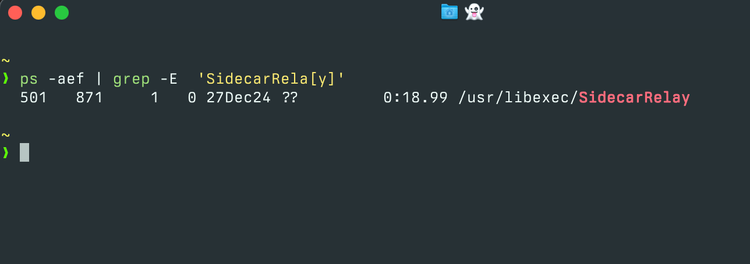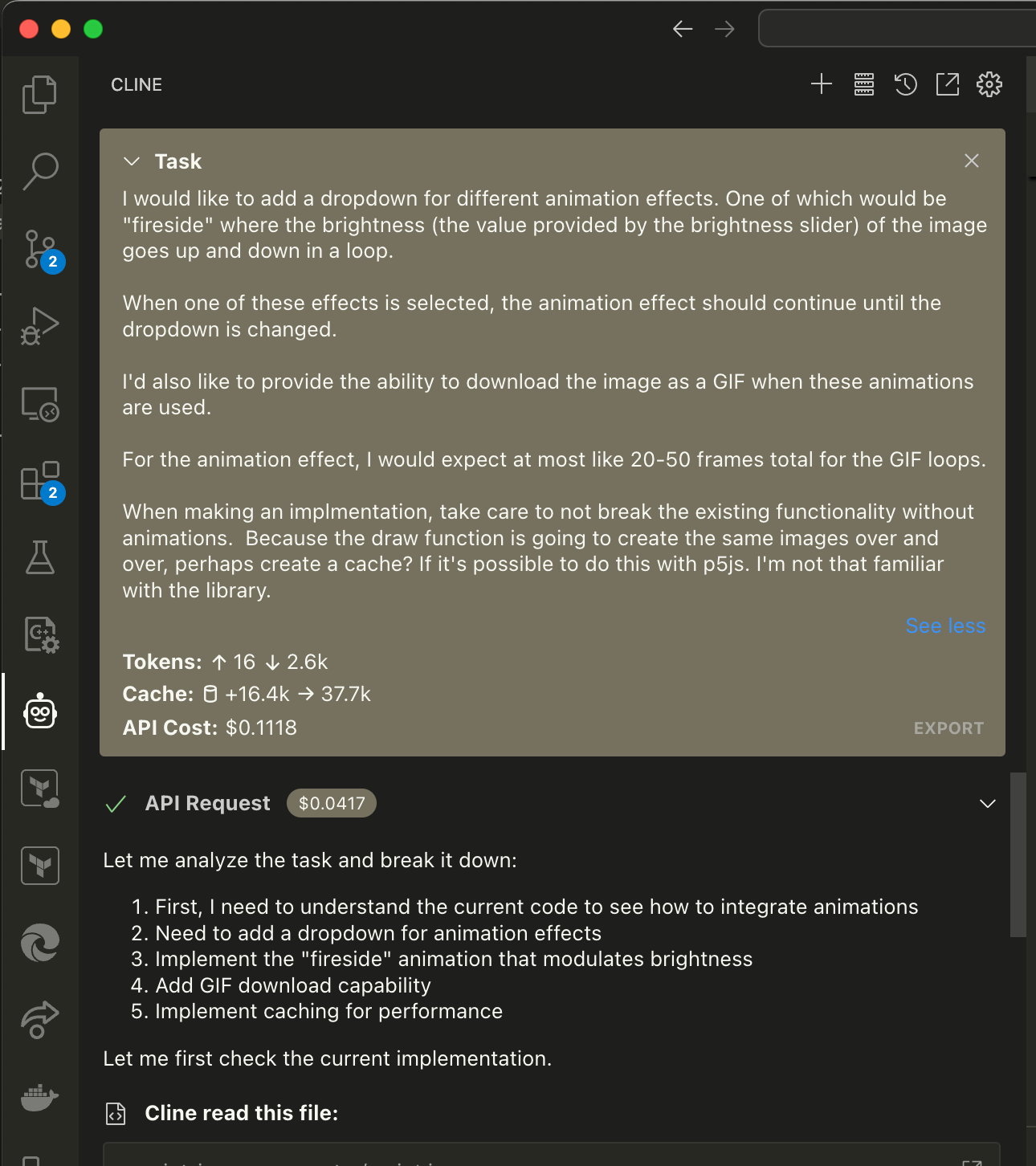How To Hide Your Likes Tab on Twitter/X
Your likes tab on Twitter may be something that you don't wish to share with either your followers or everyone on Twitter/X. Hiding your likes tab is easy to do and helps reduce your digital footprint. Here's how to do it.
Subscribe to X Premium
Right now, hiding your likes tab is an early access feature to users of X Premium. You will need to have an X Premium subscription active in order to use this feature.
Enable Hiding of Likes Tab
Navigate to the Settings tab and click on Premium.

From there, click on "Early access to select new features"

From there, click on Profile customization.
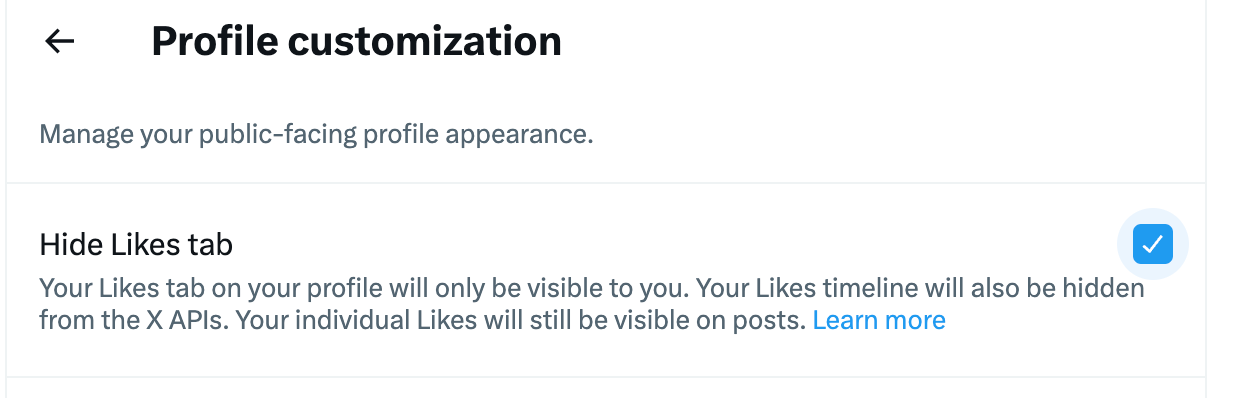
Finally, check the box for the option "Hide Likes tab."
This will hide your likes tab from people who view your profile. Considering the growth of opposition forces online, it is a good idea to reduce your digital footprint from being perused by unstable people.
Conclusion
Hiding your likes tab is one of the many great features available to X Premium subscribers. I recommend it for everyone using X!